linkedin-skill-assessments-quizzes
Adobe InDesign
Q1. What is one reason to click Object > Text Frame Options?
- to change the number of columns in a text frame
- to apply a drop shadow to the frame
- to change the corners of a frame from corner to rounded
- to change the fill and stroke of a text frame
Q2. Which panel allows you to add an arrowhead to the end of a line?
- Effects
- Stroke
- Transform
- Pathfinder
Q3. In the image shown, what do you know about the Body Text paragraph style?
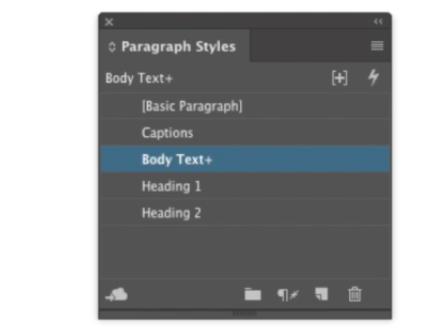
- The selected text was not formatted using the style definition.
- The selected text is in overset text outside the boundaries of the current frame.
- The style has been applied to two or more paragraphs.
- The style has been added since the master styles were created.
Q4. You want to ensure that an image on your page is exactly 25% of its original size. How can you determine whether the image is set to the desired size?
- Double-click the image with the Selection tool.
- Select the graphic frame with the Selection tool.
- Click Window > Info.
- Click Object > Fitting.
Q5. You have an empty one-page InDesign document. You have used File > Place to select a Word document that contains many pages of text. What will help you place the full story quickly?
- Select Show Import Options in the Place dialog box.
- Right-click the page with the place cursor.
- Shift-click with the place cursor inside the margin guides.
- In the Pages panel, click the New Pages button with the place cursor.
Q6. You select a graphic frame that contains a Photoshop image and use the Scale field in the Control panel to enlarge it to 200%. What happens to the effective image resolution?
- The resolution doubles.
- Effective image resolution stays the same until you choose from the View > Display Performance menu.
- Effective image resolution is set in Photoshop, not in InDesign, so it stays the same.
- The resolution is cut in half.
Q7. What is one reason you might want to use the Text Variables feature?
- to create captions underneath images that update automatically
- to include calculations inside a dynamic table
- to adjust text size automatically to fill the frame
- to create running headers that include chapter names
Q8. You want to place 4 of a multipage PDF into an InDesign document. What should you do?
- In the Place dialog box, select Show Import Options.
- Import the PDF with the Media panel instead of File>Place
- Open the PDF in Acrobat, select page 4, and drag it into InDesign.
- After placing the PDF, disable the unwanted pages in the Media panel.
Q9. Suppose that master page B is based on master page A, and you are currently editing master B. Which statement is true?
- Objects on master page A are not visible.
- Objects on master page A must always appear behind objects from master page B.
- Objects on master page A cannot be selected unless you override the objects.
- Objects on master page A cannot be selected or changed.
Q10. In the image shown, the text is on a path. You want to move the text farther to the right along the path. How can you accomplish this?
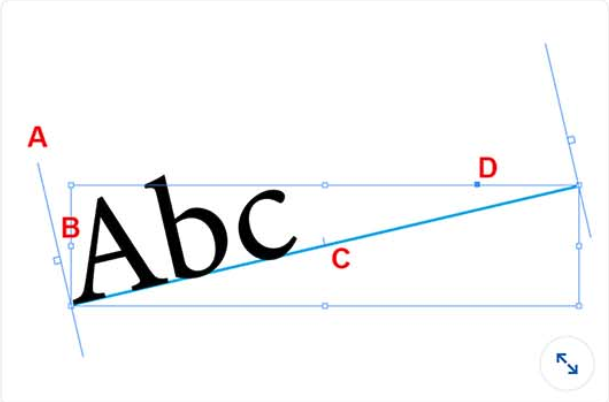
- Drag the blue square D.
- Drag the side handle B
- Drag the slanted line A.
- Drag the center tick mark C.
Q11. When you select a rectangular frame on the page, InDesign displays a yellow square near the frame’s upper-right corner. What does this allow you to do?
- Change the corners from square to round.
- Anchor the object into another frame.
- Change the layer or z-order of the frame.
- Link the frame to another frame.
Q12. What action can the Pen tool perform on a selected object?
- The Pen tool cannot affect an object after it has been created.
- You can click a point to convert it to a curve.
- You can drag the Pen tool inside a frame to convert it to a compound shape.
- You can click a point to delete it.
Q13. What is one reason you might want to use the Span Columns feature?
- You have a bullet list of six items that you want to split into two columns in the middle of a text frame.
- You are changing the number of columns on a page and want to ensure the text flows properly.
- You want a line or top shaded board to span across the top of a multicolumn frame.
- You have a heading that you want to span across two threaded text frames
Q14. Which statement about tables is true?
- Tables are always anchored in a story in a text frame.
- To edit text in a table, you should first click Table>Convert Table to Text
- Tables must contain more than one cell.
- Tables cannot be anchored in a story in a text frame
Q15. Which feature would you use to create the effect shown, where the grouped circles blend but not the object behind them?

- Global Light
- the Screen blending mode
- Isolate Blending
- Knockout Group
Q16. In the image shown, what do the colored frame edges indicate?
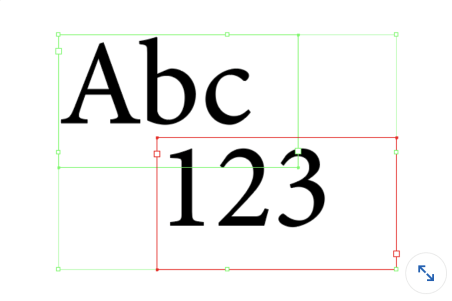
- which layer each object is on
- which master page each object is on
- which object style is applied to the frame
- that the red frame is locked
Q17. To resize any frame and its contents and maintain the proportions of both, which key or keys must you press while dragging from a corner handle?
- Ctrl (Windows) or Command (Mac)
- Alt+Shift (Windows) or Option+Shift (Mac)
- Ctrl+Shift (Windows) or Command+Shift (Mac)
- Alt+Spacebar (Windows) or Options+Spacebar (Mac)
Q18. In the image shown, what can you infer about how this document will print?
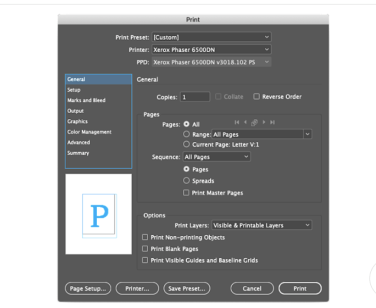
- The page will be scaled to fit the paper.
- All document layers will be visible
- Some of the InDesign pages will be cropped off.
- The master page P is applied to the document pages.
Q19. After you click a color stop in the Gradient panel to select it, how can you set its color to a swatch in the Swatches panel?
- Double-click the swatch.
- Option-click (Mac) or Alt-click (Windows) the swatch.
- You cannot apply a color swatch to a color stop in the Gradient panel.
- Drag the color stop over the color in the Swatches panel.
20. Suppose you apply a gradient to a frame, then select New Gradient Swatch in the Swatches panel menu. Which feature is not saved in the gradient swatch?
- color mode (RGB or CMYK)
- color stops
- angle
- type (linear or radial)
21. Which export format lets you gather viewer stats, such as several views?
- Publish online
- PDF (Interactive)
- EPUB (Fixed Layout)
- InDesign Snippet
22. You create an InDesign document with 1/8” bleed. After laying out the project, the printer calls to say that items in the document do not bleed. What is most likely the problem?
- You did not extend elements on the page to the bleed guide.
- Image objects cannot bleed in InDesign.
- Your printer is unable to print with bleed.
- You used a color swatch that cannot bleed.
23. What are two differences between the PDF/X-1a and the PDF/X-4 PDF export presets?
- spot colors and bleed values
- transparency and RGB images
- compression and flattener settings
- tagged text and accessibility options
24. Suppose you have selected a graphic frame that contains an image. Now you use File > Place and select another photograph. By default, what happens?
- The new image is placed inside the frame with the original image.
- The new image is placed in a new frame in the same location as the original image.
- InDesign displays an error.
- The new image replaces the original image.
25. What does the icon to the right of the page thumbnail indicate?
- The page thumbnail in the Pages panel appears rotated.
- The page appears rotated in the document window but will print unrotated.
- There are one or more items on this page that are rotated or flagged for rotation.
- The page is marked to be rotated when exported or printed.
26. Suppose you place text in a frame, but the text is too close to the frame edge. What feature will help you adjust this?
- Object > Arrange
- Type > Insert White Space
- Object > Text Frame Options
- Window > Text Wrap
27. Which feature helps you open or close sets of panels in the user interface?
- Window > Arrange
- View > Screen Mode
- Window > Workspace
- View > Extras
28. Your document measurements are displayed in picas. How can you change this to centimeters?
- Click Layout > Ruler Guides.
- Click Layout > Numbering & Section Options.
- Use the Units & Increments pane in the Preferences dialog box.
- Use the Guides & Pasteboard pane in the Preferences dialog box.
29. How can you apply master page B to page 3?
- Drag master page B over the page 3 icon
- You cannot apply master page B to this page
- Drag the page 3 icon over master page B
- Master page B is already applied
30. Suppose you place text in a frame, but the text is too close to the frame edge. What feature will help you adjust this?
- Type > Insert White Space
- Window > Text Wrap
- Object > Arrange
- Object > Text Frame Options
31. You are creating a flyer to be printed, and you want the background color to extend past the edge of the page. Which setting in the New Document dialog box will help you accomplish this??
- Slug guides
- Bleed
- Column Gutter
- Margins
32. You are working on an InDesign document and there are guides on the page, but you cannot select them. Why is this? (select three items).
-A. The guides are on a layer that has printing disabled. -B. The guides are on a locked Layer. -C. The guides are being controlled using an object style. -D. Lock guides have been enabled. -E. The guides are on a master page.
- B, D, E
- C, D, E
- A, B, C
- B, C, D
33. You have an InDesign document with text on one layer and images on another. You want images with a text wrap applied to not wrap text when the layer is hidden. Where would you find the option to control this?
- in the Layer Options dialog box
- in the Object Export Options dialog box
- This happens automatically in InDesign
- You cannot accomplish this in InDesign
34. You select some text with the Type tool, then click the Eyedropper tool and click a Photoshop image on your page. What happens? (Select three answers.)
A. The color switches to black. B. The color you click is applied to the text. C. The color appears as a swatch in the Swatches panel. D. The color appears in the Color panel. E. If the image is in RGB mode, the text color is also set to RGB mode.
- A, B, D
- A, C, E
- B, D, E
- B, C, D
35. In an interactive document, you want two objects to fade in simultaneously on the page. Which panel helps you do this?
- Animation panel
- Media panel
- Page Transitions panel
- Timing panel
36. What do you know about the selected hyperlink?
- The url is broken
- the object is on the red layer
- the hyperlink is stopped or paused
- the content of the hyperlink is anchored
37. You have a paragraph style called Heading applied to text throughout a document. You modify the formatting of Heading in one paragraph, and would like this formatting to apply to all paragraphs with the Heading style applied. Which command would you accomplish this task?
- Break link to style
- Update Style
- Redefine Style (pretty sure)
- New style
38. What is the key difference between File > Document Setup and File > Adjust Layout?
- One lets you change the page orientation (portrait vs. Landscape)
- One lets you change page size but not margin size
- One affects all document pages and the other affects the current spread (maybe)
- One lets you change the font size when changing margin size
39. Which feature is available for both the Adobe PDF (interactive) and Adobe PDF (Print) export options?
- hyperlinks
- form fields
- page transitions
- audio annotations
40. How do you apply a Fade animation to the selected object?
- In the Effects panel, select Fade In
- Select Object > Content > Fade In
- Select Fade In from the menu in the upper-right corner
- In the Preset menu, select Fade In
41. What is the most important feature to use before sending an InDesign file to a colleague to work on?
- File > Export
- File > File Info
- File > User
- File > Package
42. You want to move an image from one graphic frame to another. Which feature will you need to use?
- Edit > Place and Link
- File > Adjust Layout
- Edit > Paste Into
- Object > Arrange
43. While formatting some text in InDesign, you apply a paragraph style that uses the Adelle Regular font. However, after applying the style, all of the text is formatted using Adelle Bold. The paragraph style shows no overrides. What is most likely the cause of this?
- An object style is also applied to the text.
- [ ] The font is damaged.
- [ ] A table style is also applied to the text.
- [x] A character style is also applied to the text.
44. What is the gutter?
- the distance between a block of type and the frame containing it
- [x] the space between columns and column guides
- [ ] another term for the slug area
- [ ] the space between the bleed and the slug
45. Where do you set left and right indents for typing in a selected text frame?
- in Type > Type Variables
- the Paragraph panel
- [ ] the Paragraph Style dialog box
- [ ] the Character panel
46. When applying a color to text, why is it a problem to use the registration color instead of black?
- Registration does not print or export to PDF when applied to text.
- [ ] You can choose the registration color only for registration and trim marks.
- [ ] You cannot use Find/Change for text set to the registration swatch.
- [x] The registration swatch prints on all color plates.
47. This text frame is filled with Paper and there are only two frames (the text frame and the image behind it). How would you achieve this effect, where you can see through the frame but not the text?

- Create a new color swatch in the Swatches panel based on Paper, and lower its opacity value.
- In the Effects panel, select Ghost Back from the FX menu.
- [x] In the Effects panel, click the word Fill, and change the opacity.
- [ ] In the Swatches panel, edit the Paper swatch to be partially transparent.
48. When you hover your mouse over a frame, the Content Grabber appears. However, when you click the Content Grabber, no image appears within the frame. What is most likely the cause of this?
- The image has been set to Nonprinting.
- The image is too small to see.
- The image has been moved completely outside the bounds of the frame.
- [ ] The blend mode of the image has been changed to Hard Light.
49. What feature lets you change the orientation of an individual page in your document from portrait to landscape?
- File > Adjust Layout
- File > Document Setup
- The Rotate tool
- The Page tool
50. To what elements can you not apply a transparency effect such as opacity?
- text frames and open paths
- interactive objects such as buttons
- the stroke separate from the fill on a frame
- a word within a paragraph
51. Why might you press the W key when no objects are selected on your page?
- because too many layers are enabled
- to see the page without guides or frame edges
- to split the document window
- to hide the Tools panel
52. Given the document shown, what feature do you need to choose in the Print dialog box to print correctly?
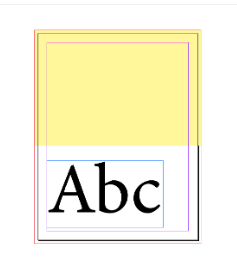
- Text as Black
- Print Visible and Printable Layers
- Scale to Fit
- Use Document Bleed Settings
53. You have designed a 32-page magazine and you want to export it as a PDF to send to a printer. Which option in this Export AdobePDF dialog is probably set incorrectly?
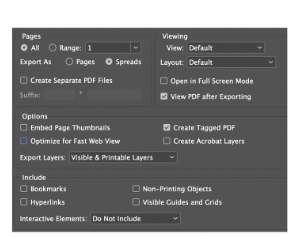
- Create Acrobat Layers
- Pages
- Export As??
- Layout
54. What is the best reason to use the Effects panel?
- to control interactive behavior such as animation
- to warp text into an arc
- to change the transparency of a selected object’s fill or stroke
- to apply nested or GREP styles
55. What can you infer about the LightGreen color?
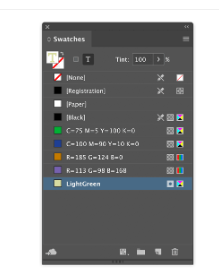
- The color swatch is a spot color.
- The color is too light to print.
- The color is set to LAB color mode.
- The color is not correctly bound to the text.
56. The frame on the left is being moved. What does the green arrow indicate?
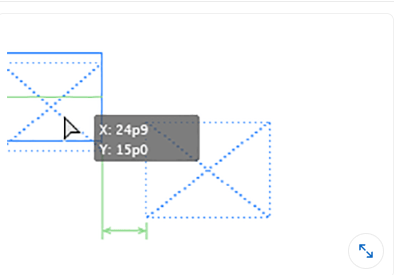
- The space between the two frames matches the grid spacing preference.
- The space between the two frames is below the spacing limit set in Preferences.
- The two frames are not yet aligned.
- The space between the two frames equals the space between the frame and some other frame.??
57. What does a yellow triangle icon in the Links panel indicate about an image?
- The image is low-resolution.
- The image is modified.
- The image is missing.
- The image is colorized.
58. Which panel is best suited for converting 10 images into a single slideshow on a page?
- object States
- Transform
- Effects
- Media
59. Why might you turn off Allow Document Pages to Shuffle in the Pages panel menu?
- You want the page thumbnails to appear vertically in the panel.
- You have finished the layout and want to prepare for print.
- You want to ensure pages do not get moved out of order.
- You want to create a three-page spread.4
60. Which statement about importing a Microsoft Word document into InDesign is true?
- Paragraph and character styles are removed and local InDesign formatting is applied.
- Images, hyperlinks, and special characters are stripped out.
- Paragraph and character styles are mapped automatically when styles are named identically.
- Footnotes, endnotes, and tables of contents are stripped out.
61. You select a frame and click Object > Arrange > Send to Back. The frame still appears above another object on your page. What is the most likely reason?
- The two objects are on a master page.
- The objects are on two different layers.
- You did not choose the layer in the Layers panel first.
- The objects are on two different pages on the spread.
62. You are creating a set of radio buttons for an interactive form in the Buttons and Forms panel. Which rule is true?
- The Event field must be the same for each object.
- The name field must be the same for all the objects.
- You must group the objects.
- The objects must share the same fill and stroke colors.
63. What is one reason to use a nested line style?
- to apply a bold font to all the text in the first line of a paragraph
- to apply a border around a paragraph that automatically resizes when the text is edited
- to make only the first line of a paragraph align with the baseline grid
- to apply drop caps in the first line of a paragraph
64. what does the circled i icon indicate?
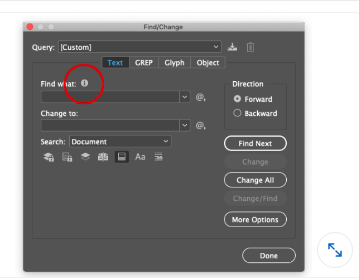
- The field is blank and needs text.
- The field contains nonvisible characters.
- A GREP expression has been attached.
- InDesign is searching for text formatting.
65. A tagline that overlaps a graphic disappears when you move an image frame close to it. Why is this happening and how do you fix it?
- The type is set to
Send to back, so as soon as you move something next to it, it recedes. SelectBring to Frontto correct the stacking order. - The image frame needs to be set to
Send to Backso that it does not interfere with text. Right click the image frame and selectSend to Back. - The
Display Performancesetting is not set high enough to show type. ClickView > Display Performance > High Quality. - The image frame has Text Wrap settings in place. Right-click the type in question and select
Text Frame Options > Ignore Text Wrap.
66. After you click a color stop in the Gradient panel to select it, how can you set its color to a swatch in the Swatches panel?
- Double-click the swatch.
- Option-click (Mac) or Alt-click (Windows) the swatch.
- You cannot apply a color swatch to a color stop in the
Gradientpanel. - Drag the color stop over the color in the
Swatchespanel.