linkedin-skill-assessments-quizzes
Bash
D1. Quale dei tre metodi copierà la directory denominata “photo dir” in modo ricorsivo dalla home directory dell’utente a /backups?
cp -R "~/photo dir" /backups #method1
cp -R ~"/photo dir" /backups #method2
cp -R ~/"photo dir" /backups #method3
- Nessuno dei tre metodi si espanderà nella home directory dell’utente. Solo utilizzando
"$HOME/photo dir"avrà successo. - Solo il metodo 1 si espanderà
"~/"alla home directory dell’utente e quindi aggiungere il nome della directory tra virgolette che include uno spazio. - Solo il metodo 2 si espanderà
"~/"alla home directory dell’utente e quindi aggiungere il nome della directory tra virgolette che include uno spazio. - Solo il metodo 3 si espanderà
"~/"alla home directory dell’utente e quindi aggiungere il nome della directory tra virgolette che include uno spazio.
D2. Se script.sh viene eseguito nella directory corrente, avrà esito negativo. Perché?
$ ls -1
Beach photo1.jpg
Photo1.jpg
Photo2.jpg
Script.sh
$ cat script.sh
for i in $(ls *.jpg); do
mv $i ${i}.bak
done
- ls: impossibile accedere a inesistentfile: Nessun file o directory di questo tipo
- Il ciclo for si dividerà sui confini delle parole e Beach photo1.jpg ha uno spazio al suo interno.
- Il comando mv avrà esito negativo perché la parentesi graffa è un carattere speciale in Bash e non può essere utilizzata nei nomi dei file.
- L’esecuzione di script.sh avrà esito positivo poiché il comando ls crea un elenco di file nella directory corrente e per i cicli attraverso tale elenco rinominando i file con un’estensione .bak.
D3. Per eseguire un comando copy in una subshell, quale sintassi useresti?
( command )sh command{ command; }(( command ))
D4. Usando “awk”, quale sarebbe l’output di questa stringa di comando?
echo "1 2 3" | awk '{for (i=1; i<=NF; i++) s=s+$i};END {print s}'
- 6
- 123
- 3
- 600
D5. Il comando seguente cercherà nel filesystem root i file denominati “finance.db”. In questo contesto, quali informazioni vengono inviate a /dev/null?
find / -name "finance.db" 1>results.txt 2>/dev/null
- i nomi dei file che non corrispondono alla finanza.db
- informazioni inviate all’errore standard, ad esempio errori visualizzati dal comando find durante l’esecuzione
- i nomi dei file che corrispondono alla finanza.db
- informazioni inviate all’output standard, ovvero il percorso dei file individuati dal comando find
D6. Per rimuovere definitivamente le righe vuote da un file chiamato file di testo, quale comando è possibile utilizzare?
sed -i '/^$/d' textfilesed '/^$/d' textfilecat textfile | sed '/^$/dsed -i 's/^$//' textfile
D7. Supponendo che user1 esista, quale sarebbe il risultato di questa stringa di comando?
awk -F: '/user1/{print $1 "-" $3 "-" $6}' /etc/passwd
- Mostrerebbe il nome utente, l’UID e la home directory di user1 separati da due punti.
- Stamperebbe l’UID, il GID e la home directory di user1 separati da trattini.
- Stamperebbe l’UID, il commento e la home directory di user1 separati da trattini.
- Mostrerebbe il nome utente, l’UID e la home directory di user1 separati da trattini.
D8. Cosa succede se si utilizza il comando "set -e" in uno script Bash?
- Causerà l’uscita di Bash se una funzione o una subshell restituisce un codice di stato diverso da zero.
- Causerà l’uscita di Bash se un condizionale restituisce un codice di stato diverso da zero.
- Causerà l’uscita di Bash se le assegnazioni locali, dichiarate o typeset restituiscono un codice di stato diverso da zero.
- Causerà l’uscita di Bash se un comando, un elenco di comandi, un comando composto o potenzialmente una pipeline restituisce un codice di stato diverso da zero.
D9. Le _ parola chiave mette in pausa lo script per ottenere input dall’input standard.
- ottieni
- argomento
- leggi
- ingresso
D10. Se file.sql contiene istruzioni SQL da eseguire, cosa ci sarà in file.txt?
mysql < file.sql > file.txt
- una copia del contenuto del file.sql
- un errore che indica che si tratta di una sintassi non valida
- l’output di errore del comando MySQL
- l’output non di errore del comando MySQL
Nota: controlla la domanda qui sotto per una variante.
D11. Quale sarà la differenza tra l’output sullo schermo e il contenuto di out.txt
mysql < file.sql > out.txt
- L’output sullo schermo sarà identico a out.txt
- Non ci sarà alcun output sullo schermo mentre viene reindirizzato a out.txt.
- L’output sullo schermo sarà identico a out.txt più numeri di riga.
- Il file out.txt conterrà STDERR e STDOUT andrà allo schermo.
Nota: controlla la domanda sopra per una variante.
D12. In che modo SUID o setuid influisce sui comandi eseguibili?
- Quando il comando crea file, questi saranno di proprietà del proprietario del gruppo del comando.
- Il bit SUID consente a chiunque di eseguire il comando indipendentemente dalle altre autorizzazioni impostate.
- Quando il comando viene eseguito, i suoi privilegi in esecuzione passano al proprietario utente del comando.
- Quando il comando viene eseguito, i suoi privilegi in esecuzione vengono elevati al proprietario del gruppo del comando.
D13. Per estrarre il testo dalla prima colonna di file chiamata textfile, quale comando useresti?
cat {$1,textfile}cat textfile | awk [print $1]cat textfile | awk '{print $1}'awk textfile {print $1}
D14. Qual è la scorciatoia da tastiera per richiamare la ricerca della cronologia bash come mostrato di seguito?
(reverse-i-search)`':
- Esc + R
- Ctrl + H
- Ctrl + R
- Alt + R
D15. Quale espressione aritmetica darà la risposta più precisa?
var=$( expr 10 / 8 )(( var= 10 /8 ))var=$(( 10 / 8 ))var=$(echo 'scale=2; 10 / 8' | bc)
D16. Qual è il risultato di questo script?
txt=Penguins
[[ $txt =~ [a-z]{8} ]]; echo $?
- 0, che rappresenta ‘true’, perché la variabile “txt” contiene otto lettere
- 0, che rappresenta ‘vero’, perché tutti amano i pinguini!
- 1, che rappresenta ‘false’, perché la variabile “txt” è più lunga di otto caratteri
- 1, che rappresenta ‘false’, perché la variabile “txt” non contiene otto lettere minuscole tra a e z
D17. Come cambieresti il prompt della shell Bash come segue?
HAL>
SHELL="HAL\>"SHELL="HAL>"export PS1="HAL>"PS1="HAL\>"
D18. Qual è l’output di questo codice?
VAR="/var/www/html/website.com/html/"
echo "${VAR#*/html}"
/website.com/html//html/website.com/html//var/www/html/website.com/- Nulla sarà riecheggiato sullo schermo.
D19. Se viene richiesto il testo all’input standard, è possibile dire al comando che hai finito di inserire il testo con quale combinazione di tasti?
- Ctrl + A (Windows) o Comando + A (Mac)
- Ctrl + E (Windows) o Comando + E (Mac)
- Ctrl + D (Windows) o Comando + D (Mac)
- Ctrl + Z (Windows) o Comando + Z (Mac)
D20. Affinché uno script Bash possa essere eseguito come un comando del sistema operativo, dovrebbe iniziare con una linea shebang. Che aspetto ha?
#!/usr/bin/env bash~/usr/bin/env bash'$!/usr/bin/env bash#/usr/bin/env bash
D21. Quale linea di script Bash probabilmente ha prodotto l’output mostrato di seguito?
The date is: Sun Mar 24 12:30:06 CST 2019!
echo "The date is: !"echo "The date is: date!"echo "The date is: (date)!"echo "The date is: $(date)!"
D22. Supponiamo che la tua attuale directory di lavoro sia la tua home directory. Come è possibile eseguire lo script demo.sh che si trova nella home directory? Trova tre risposte corrette.
A. /home/demo.sh
B. ./demo.sh
C. ~/demo.sh
D. bash /home/demo.sh
E. bash demo.sh
- B, C, E
- A, B, C
- C, D, E
- B, D, E
D23. Come potresti ottenere un elenco di tutti i file .html nel tuo albero?
find . -type htmlfind . -name *.htmlfind *.htmlfind . -name \*.html -print
Il secondo sembra buono, ma espanderà il * se c’è qualche file .html nella directory di lavoro.
D24. Cosa ci sarebbe dentro.txt?
cat < in.txt > out.txt
- Output dalla riga di comando. Per impostazione predefinita, STDIN proviene dalla tastiera.
- Niente perché non è possibile reindirizzare dal file (in.txt) a un altro file (out.txt). È possibile reindirizzare solo da un comando a un file.
- Sarebbe il contenuto di in.txt.
- Niente. Il reindirizzamento creerà un nuovo file vuoto ma non ci sarà alcun output dal comando cat per reindirizzare.
D25. Cosa fa questa dichiarazione bash?
(( $a == $b ))
echo $?
- Si alterna tra i valori di
$ae$b. - Verifica se i valori delle variabili
$ae$bsono uguali. - Ritorna
$bse è più grande di$a. - Ritorna
$ase è più grande di$b.
D26. Cosa usi in una case statement per dire a Bash che hai finito con un test specifico?
; ;: :done$$
D27. Cosa rappresenta l’asterisco in questa dichiarazione?
#!/usr/bin/env bash
case $num in
1)
echo "one"
;;
2)
echo "two"
;;
*)
echo "a mystery"
;;
esac
- un caso che corrisponde a qualsiasi valore, fornendo un’opzione predefinita se nient’altro rileva quel valore
- un caso solo per ciò che accade quando il carattere asterisco viene passato nello script
- l’azione di tutti gli altri casi combinati insieme
- un’azione eseguita per qualsiasi input, anche se corrisponde a una condizione specificata
D28. Quale script Bash creerà correttamente questi file?
touch file{1+10}.txttouch file{1-10}.txttouch file{1..10}.txttouch file(1..10).txt
D29. Quale variabile controlleresti per verificare che l’ultimo comando sia stato eseguito correttamente?
$$$?$!$@
D30. Qual è l’output di questo script?
#!/bin/bash
fname=john
john=thomas
echo ${!fname}
- giovanni
- thomas
- Errore di sintassi
- vuoto
D31. Quale sarà l’output di questo script?
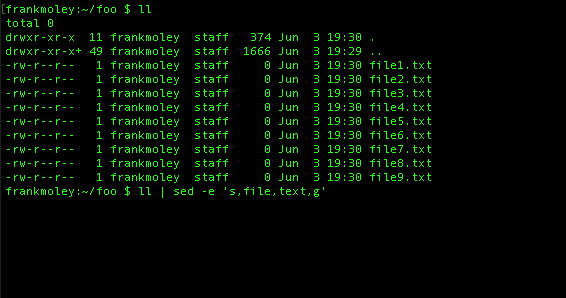
A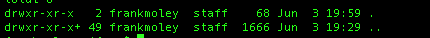
B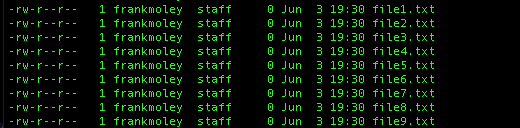
C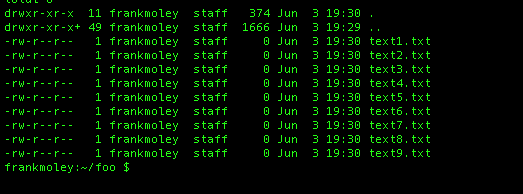
D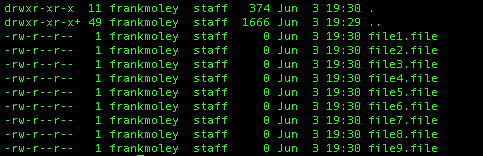
Ecco una versione basata su testo di Q.30:
ll
-rw-r--r-- 1 frankmolev staff 374 Jun 3 19:30 .
-rw-r--r-- 1 frankmolev staff 1666 Jun 3 19:30 ..
-rw-r--r-- 1 frankmolev staff 0 Jun 3 19:30 file1.txt
-rw-r--r-- 1 frankmolev staff 0 Jun 3 19:30 file2.txt
..
ll | sed -e 's,file,text,g'
- A
-rw-r--r-- 1 frankmolev staff 374 Jun 3 19:30 .
-rw-r--r-- 1 frankmolev staff 1666 Jun 3 19:30 ..
-rw-r--r-- 1 frankmolev staff 0 Jun 3 19:30 file1.file
-rw-r--r-- 1 frankmolev staff 0 Jun 3 19:30 file2.file
..
- B
-rw-r--r-- 1 frankmolev staff 374 Jun 3 19:30 .
-rw-r--r-- 1 frankmolev staff 1666 Jun 3 19:30 ..
-rw-r--r-- 1 frankmolev staff 0 Jun 3 19:30 file1.txt
-rw-r--r-- 1 frankmolev staff 0 Jun 3 19:30 file2.txt
..
- C
-rw-r--r-- 1 frankmolev staff 68 Jun 3 19:30 .
-rw-r--r-- 1 frankmolev staff 1666 Jun 3 19:30 ..
- D
-rw-r--r-- 1 frankmolev staff 374 Jun 3 19:30 .
-rw-r--r-- 1 frankmolev staff 1666 Jun 3 19:30 ..
-rw-r--r-- 1 frankmolev staff 0 Jun 3 19:30 text1.txt
-rw-r--r-- 1 frankmolev staff 0 Jun 3 19:30 text.txt
..
D32. Cosa c’è di sbagliato in questo script?
#!/bin/bash
read -p "Enter your pet type." PET
if [ $PET = dog ] ;then
echo "You have a dog"
fi
- Se il valore di PET non corrisponde a dog, lo script restituirà un codice di stato diverso da zero.
- Non c’è niente di sbagliato in questo. La condizione controlla perfettamente il valore del PET.
- Avrà esito negativo se l’utente preme il tasto Invio (A capo) senza immettere un nome di animale domestico quando richiesto.
- L’istruzione then deve trovarsi su una riga separata.
D33. Come puoi raccogliere la cronologia per più terminali?
- Funziona solo per impostazione predefinita.
history --sharedhistory --combinedshopt -s histappend
D34. Qual è la differenza tra le variabili $@ e $*?
$@considera ogni argomento citato come un’entità separata.$*considera l’intera stringa di argomenti come un’unica entità.$*considera ogni argomento citato come un’entità separata.$@considera l’intera stringa di argomenti come un’unica entità.$*viene utilizzato per contare gli argomenti passati a uno script,$@fornisce tutti gli argomenti in un’unica stringa.$*è il carattere jolly che include tutti gli argomenti con suddivisione delle parole,$@contiene gli stessi dati ma in una matrice.
D35. Quale comando viene eseguito in questo script per verificare se esiste .txt file?
if [ -f file.txt ]; then
echo "file.txt exists"
fi
/usr/bin/test/usr/bin/[the built-in [ command/usr/bin/[[
D36. Quale sarà l’output di questo script?
#!/bin/bash
Linux=('Debian' 'Redhat' 'Ubuntu' 'Android' 'Fedora' 'Suse')
x=3
Linux=(${Linux[@]:0:$x} ${Linux[@]:$(($x + 1))})
echo "${Linux[@]}"
- Debian Redhat Ubuntu Android Fedora Suse
- Androide
- Fedora Suse
- Debian Redhat Ubuntu Fedora Suse
D37. Quale file consente di salvare le modifiche nell’ambiente shell tra le sessioni?
/etc/bash.conf~/.profile/etc/bashprofile~/profile
D38. Date le autorizzazioni elencate sui dati.txt è possibile che l’utente2 abbia le autorizzazioni di lettura, scrittura ed esecuzione sui dati.txt?
$ ls -l
total 0
-rwx------+ 1 user1 user1 0 Oct 27 10:54 data.txt
- No, è chiaro che user2 non dispone di autorizzazioni di lettura, scrittura ed esecuzione.
- Sì, il
+alla fine della stringa di autorizzazione di 10 cifre indica che è presente un elenco di controllo di accesso. Questo potrebbe eventualmente dare all’utente2 autorizzazioni non visibili dals -l. - È possibile che SELinux fornisca autorizzazioni di lettura, scrittura ed esecuzione per user2 che non sono visibili con
ls -l. - Sì, il
+alla fine della stringa di autorizzazione a 10 cifre indica che è presente un set di attributi esteso. Ciò potrebbe concedere all’utente2 le autorizzazioni per leggere, scrivere ed eseguire dati.txt.
D39. Che cosa realizza questo script?
#!/bin/bash
declare -A ARRAY=([user1]=bob [user2]=ted [user3]=sally)
KEYS=(${!ARRAY[@]})
for (( i=0; $i < ${#ARRAY[@]}; i+=1 ));do
echo ${KEYS[$i]} - ${ARRAY[${KEYS[$i]}]}
done
- Ordina l’array associativo denominato ARRAY e memorizza i risultati in un array indicizzato denominato KEYS. Utilizza quindi questa matrice ordinata per eseguire il ciclo attraverso l’array associativo ARRAY.
- Utilizzando uno stile C per il ciclo, esegue il loop attraverso la matrice associativa denominata ARRAY utilizzando le chiavi dell’array associativo e restituisce sia la chiave che i valori per ogni elemento.
- Crea una matrice indicizzata della matrice associativa denominata ARRAY. Utilizza quindi uno stile C per il ciclo e l’array indicizzato per eseguire il ciclo tra tutti gli elementi nella matrice associativa, emettendo la chiave e il valore di ciascun elemento della matrice utilizzando il numero di indice.
- Crea una matrice associativa denominata ARRAY, che esegue un ciclo in loop utilizzando uno stile C per loop e i numeri di indice di ogni elemento nelle chiavi dell’array associativo, emettendo il valore di ciascun elemento.
D40. Quale file corrisponderebbe al codice qui sotto?
ls Hello[[.vertical-line.]]World
- Niente, questo è un file glob non valido.
Hello.vertical-line.WorldHello[[.vertical-line.]]WorldHello|World
D41. Cosa ci sarà in out.txt?
ls nonexistentfile | grep "No such file" > out.txt
- Nessun file di questo tipo
- ls: impossibile accedere a inesistentfile: Nessun file o directory di questo tipo
- Niente, fuori.txt sarà vuoto.
- Sarà il contenuto di un file inesistente.
D42. Affinché lo script stampi “È numerico” sullo schermo, cosa dovrebbe inserire l’utente quando richiesto?
#!/bin/bash
read -p "Enter text " var
if [[ "$var" =~ "^[0-9]+$" ]];then
echo "Is numeric"
else
echo "Is not numeric"
fi
- Qualsiasi sequenza di caratteri che include un numero intero
- L’utente dovrebbe inserire la sequenza di caratteri di
^[0-9]]+$Solo questo si rivelerà vero e “È numerico” verrà stampato sullo schermo a causa di una sintassi errata. Incapsulando l’espressione regolare tra virgolette doppie, ogni corrispondenza avrà esito negativo tranne la stringa di testo^[0-9]+$ - Uno o più caratteri che includono solo numeri interi
- A causa di un errore di sintassi è impossibile ottenere lo script per stampare “È numerico”
La regex non deve essere citata per funzionare correttamente.
D43. Come troveresti l’ultimo comando di copia eseguito nella tua cronologia?
-
[ ] storia trova cp -
[x] storia grep cp - grep cp storia
- cp storia
D44. Per scrivere uno script che scorre i file in una directory, quale dei seguenti elementi è possibile utilizzare?
bash for i in $(ls); do ... donebash for $(ls); do ... donebash for i in $ls; do ... donebash for $ls; do ... done
D45. Quando si esegue un comando e si passa l’output di quel comando a un altro comando, quale carattere consente di concatenare questi comandi insieme?
-
[x] - ->
- #
- @
D46. Nello script mostrato di seguito, cos’è saluto?
#!/usr/bin/env bash
greeting="Hello"
echo $greeting, everybody!
- un comando
- un ciclo
- un parametro
- una variabile
D47. Quale istruzione controlla se la variabile num è maggiore di cinque?
(( num -gt 5 ))[[$num -lt 5]](( num > 5 ))num > 5
D48. Usando bash extended globbing, quale sarà l’output di questo comando?
$ ls -l
apple
banana
bananapple
banapple
pineapple
strawberry
$ shopt -s extglob
$ ls -l @(ba*(na)|a+(p)le)
- a
apple
banana
- b
apple
banana
bananapple
banapple
pineapple
strawberry
- c
apple
banana
bananappple
banapple
pineapple
- d
apple
banana
bananapple
banapple
pineapple
D49. Se utilizzato dall’interno di uno script, quale variabile contiene il nome dello script?
- $ 0
- $# // numero di parametri posizionali
- $$ // pid del guscio corrente
- $@ // costrutto array-like di tutti i parametri posizionali
D50. Cosa significa il + alla fine delle autorizzazioni di file a 10 cifre su data.txt?
ls -l
-rwx------+ 1 user1 u1 0 Oct 1 10:00 data.txt
- Esiste un contesto di sicurezza SELinux
- Il bit appiccicoso è impostato e il file rimarrà nella RAM per la velocità
- Esiste un elenco di controllo di accesso
- Esiste un attributo esteso come l’insieme immutabile
D51. In Bash, cosa fa il commento qui sotto?
cd -
- Ti sposta nella directory in cui ti trovavi in precedenza.
- Ti sposta nella tua cartella Inizio (qualunque sia la tua attuale directory di lavoro).
- Elimina la directory corrente
- Ti sposta di una directory sopra la tua attuale directory di lavoro.
D52. A cosa serve questo comando?
cat > notes -
- Accetta il testo dall’input standard e lo inserisce in “note”
- Crea “note” ed esce
- Restituisce il contenuto delle note e lo elimina
- Aggiunge testo alle “note” esistenti
D53. Qual è l’output di:
VAR="This old man came rolling"
echo "\${VAR//man/rolling}"
- Questa vecchia laminazione è arrivata a rotolare
- Questo vecchio è venuto uomo
- Questo vecchio è venuto rotolando
- Questo vecchio è venuto
D54. La shell esamina il contenuto di una particolare variabile per identificare quali programmi può eseguire. Qual è il nome di questa variabile?
- $INCLUDE
- $PATH
- $PROGRAM
- $PATHS
D55. Quale dichiarazione useresti per stamparlo nella console?
Shall we play a game? yes\no
echo "Shall we play a game? yes/\no"echo "Shall we play a game\? yes\\no"echo "Shall we play a game? yes\\no"echo "Shall we play a game? yes\no"
D56. Data una directory con questi sette file, cosa rimarrebbe dopo l’esecuzione di questi comandi?
archive.tar
image1.gif
image1.jpg
image2.gif
image2.jpg
textfile1.txt
textfile2.txt
----------
`shopt -s extglob
rm !(*gif|*jpg)`
- a
archive.tar
image1.gif
image1.jpg
image2.gif
image2.jpg
textfile1.txt
textfile2.txt
- b
archive.tar
textfile1.txt
textfile2.txt
- c
Tutti questi file verranno eliminati
- d:
image1.gif
image1.jpg
image2.gif
image2.jpg
D57. Il codice sottostante sembra funzionare e restituisce “8 è maggiore di 5”. Tuttavia, quale risultato inaspettato ti dirà che non funziona correttamente?
#!/bin/bash
var="8"
if [ $var > 5 ]; then
echo "$var is greater than 5"
fi
- Non ci saranno risultati inaspettati. Questo script funziona così com’è e l’output sarà “8 è maggiore di 5”.
- Il confronto non sarà in grado di gestire i numeri a virgola mobile, poiché Bash gestisce solo i numeri interi. Quindi questo esempio genererà un messaggio di errore se il valore di $var viene modificato in “8.8”.
- Ci sarà un file nella directory corrente denominato 5.
- La variabile $var non è citata, il che porterà alla divisione delle parole. Questo script avrà esito negativo con un messaggio “operatore unario previsto” se si modifica il valore di
D58. Qual è il risultato di questo script?
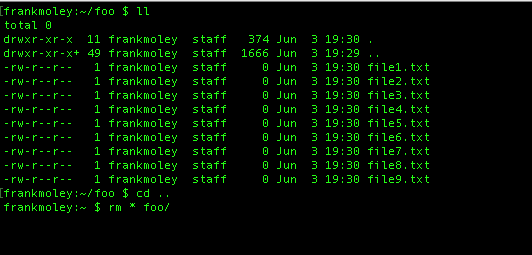
- Rimuove la directory ‘pippo’ e i file contenuti al suo interno.
- Rimuove tutti i file tranne quelli nella directory corrente.
- Rimuove tutti i file nella directory corrente.
- Rimuove tutti i file tranne quelli nella directory ‘pippo’.
D59. Qual è la verità?
- Le regole dei criteri SELinux vengono controllate dopo le regole del dac.
- Le regole dei criteri SELinux vengono controllate prima delle regole del DAC
- Le regole dei criteri SELinux non vengono mai controllate dopo le regole del DAC.
- Nessuno di questi
D60. A cosa serve il comando sottostante?
w
- Non visualizza informazioni sugli utenti attualmente sulla macchina.
- Visualizza informazioni sugli utenti attualmente sulla macchina.
- Visualizza informazioni sugli utenti attualmente presenti su un’altra macchina.
- Nessuno di questi
D61. Quali opzioni sed dovresti usare per cambiare la penultima istanza della variabile in rock in modo che legga:
Una costante è una variabile che è una roccia che non è variabile
var="A constant is a variable that is a variable that isn't variable"
echo "$var" | sed _____
- s/(.*)variabile(.*variabile)/\1rock\2/’
- s/variabile/rock/’
- s/variabile/roccia/g’
- s/(.*)variable(.*variable)/\1rock\2/’
D62. Per creare uno script Bash denominato script.sh eseguibile, cosa dovresti eseguire?
- script.sh esecutivo
- chmod +x script.sh
- bash script.sh
- fonte script.sh
D63. Come si può creare un terminale condiviso in una shell Bash?
- schermo
- schermo -X
- schermata --shared
- terminale -condiviso
D64. Quale operatore invia l’output di ls a un file per un uso successivo?
- ls < filelist.txt
- ls ¦ filelist.txt
- ls > filelist.txt
- ls - filelist.txt
D65. Quando si confrontano gli elementi con il caso, quale affermazione indica la fine del blocco di valutazione?
- fermata
- esac
- fatto
- uscita
D66. Per eseguire un gruppo di comandi senza generare una subshell, quale sintassi useresti?
- sh command1; comando2
- { command1; command2; }
- (( command1; command2 ))
- comando1; comando2
D67. Quali sono i risultati del comando con un utente di nome jon?
echo 'Hello, $(whoami)!'
- Ciao, $(jon)!
- Ciao, jon!
- Ciao, $(whoami)!
- Ciao, whoami!
D68. Come si può copiare una directory in un altro sistema con compressione?
- tar -ssh user@192.158.1.1 /bin/newfile
-
[x] tar cvzf - /wwwdata ssh root@192.168.1.201 “dd of=/backup/wwwdata.tar.gz” - Non è possibile comprimere il flusso
- directory scp -r user@192.168.1.1:/tmp
D69. Per assegnare il comando ls -lah al comando di scelta rapida lh, quale comando dovresti usare?
- alias lh=’ls -lah’
- link lh=’ls -lah’
- alias ‘ls -lah’=lh
-
[ ] lh ls -lah
D70. Quale istruzione stamperà tutti i file .cvs completi nella home directory o nelle sottodirectory senza visualizzare errori?
- find $USER_DIR -name “*.csv” 2>/dev/null
- trova $HOME -name “*.csv” 1>/dev/null
- trova $HOME -name “*.csv” 2>/dev/null
- find HOME -name “*.csv” 1>/dev/null
D71. In Bash, cosa indica un # alla fine della stringa di prompt predefinita?
- che l’utente agisce come root
- che la directory di lavoro corrente è la radice del file system
- che ci sono aggiornamenti per il sistema disponibili
- che l’utente non è privilegiato
D72. Quale sarà l’output di questo comando?
$ ls -l
file10.txt
file1.txt
fileabc.txt
filea.txt
fileb.txt
filec.txt
$ ls -l file[^abc]*.txt
- A
file1.txt
file10.txt
- B
file10.txt
file1.txt
fileabc.txt
filea.txt
fileb.txt
filec.txt
- C
fileabc.txt filea.txt fileb.txt filec.txt
- D
filea.txt
fileb.txt
filec.txt
Il caret (^) qui nega le corrispondenze all’interno della parentesi. Riferimento
D73. Qual è l’output di questa sequenza di comandi?
cat <<EOF
------------------------
This is line 1.
This is line 2.
This is line 3.
------------------------
EOF
- A
This is line 1.
This is line 2.
This is line 3.
- B
------------------------This is line 1.This is line 2.This is line 3.------------------------
- C
------------------------
This is line 1.
This is line 2.
This is line 3.
------------------------
- D
------------------------
This is line 1.
This is line 2.
This is line 3.
------------------------
D74. Cosa ci sarebbe dentro.txt?
#!/bin/bash
echo 123446789 > out.txt
exec 3<> out.txt
read -n 4 <&3
echo -n 5 >&3
exec 3>&-
- 123446789
- il simbolo del trattino (-)
- 123456789
- il numero 5, che viene scritto nel file usando echo
Vedere Reindirizzamento I/O
Vedi anche: Qual è la differenza tra “echo” e “echo -n”?
D75. Quale variabile contiene l’ID processo (PID) dello script mentre è in esecuzione?
- $ID
- $ #
- $ @
- $$
D76. Combinando il globbing esteso e l’espansione dei parametri, quale sarebbe il valore del VAR?
#!/bin/bash
shopt -s extglob
VAR=' This is... a string of characters '
VAR=${VAR##+([[:space:]])}; VAR=${VAR%%+([[:space:]])};
echo "$VAR"
<pre> This is... a string of characters</pre><pre> This is...a string of characters</pre><pre>This is... a string of characters</pre><pre>This is...a string of characters</pre>
Referenze:
- Qual è il significato della sintassi ${0##…} con variabile, parentesi graffe e carattere hash in bash?
- Cosa significa espandere una variabile come “${var%%r*}” in bash?
D77. Quale operatore indica alla shell di eseguire un determinato comando in background?
- !
- &&
- &
- $