linkedin-skill-assessments-quizzes
iMovie
Q1. How do you add a folder to the Favorites section of the Import window?
- Right-click the folder and select Favorite.
- Drag the folder below the Favorites heading.
- Command-click the folder.
- Press the F key.
Q2. Which option lets you emphasize or deemphasize selected audio frequencies within a clip?
- Volume Controls
- Reduce background noise
- Ducking
- Equalizer
Q3. You’re sharing a video to YouTube. You want to prevent the video from appearing in search, but you want anyone with the URL to be able to watch the video. Which privacy method should you choose?
- Private
- Unlisted
- Unpublished
- Public
Q4. Which option lets you make a voice sound sped up, but still keeps audio and video in sync?
- Pitch Up
- Auto Tune
- Cosmic
- Pitch Down
Q5. How can you access additional title templates?
- Import new title templates from iMovie HD.
- Download additional title templates.
- Create your own title template.
- Choose a theme.
Q6. You’re trying to share a movie via email, but the 4K resolution is grayed out. What is the most likely cause?
- The original project is less than 4K resolution.
- You must choose YouTube for 4K sharing
- The file is too big to attach to emall.
- iMovie does not support 4K movies.
Q7. Normally when you drag the playhead over clips, you hear audio. How can you disable this audio playback?
- Click View > Audio Scrubbing.
- Click Edit > Audio Skimming.
- Click Modifv > Audio Scrubbing.
- Click View > Audio Skimming
Q8. In the image below, the mouse arrow is positioned over a filmstrip icon in the timeline. What happens when you release the mouse button?

- The clip replaces the one in the timeline.
- The clip is added to the timeline.
- The clip is removed from the timeline.
- A new menu opens, asking you what action you want to take.
Q9. When you automatically enhance audio, what change is made to a clip?
- The background noise is removed.
- The EO values are enhanced.
- The content is analyzed and an enhance filter is applied.
- The average volume of the audio in the selection is boosted.
Q10. What happens if you drag a new title template onto an existing one in a project?
- The title updates with the new look.
- The old title is erased and a new generic title is added.
- The second title is placed above the original.
- The new title pushes the old title later in the timeline.
Q11. Which color in the audio waveform indicates clipped audio?
- Red
- Orange
- Yellow
- White
Q12. What does a red bar in the multislider controls indicate?
- The sharpening for a clip is overdone.
- The audio on a clip is too loud and needs to be adjusted before output.
- The lightest or darkest areas have been adjusted too aggressively, which may lead to clipped details.
- The saturation for a clip is too intense and should be dialed back or balanced before exporting
Q13. How do you set the frame rate for a project in iMovie?
- It is determined by the first clip you add to the timeline.
- Click iMovie > Preferences.
- The frame rate is determined by the last clip you add to the timeline.
- Click the gear icon (Settings).
Q14. Where can you click to adjust the display to show more clips in the browser?
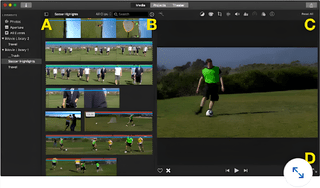
- A
- B
- D
- C
Q15. How can you access additional transitions for iMovie?
- Choose a different theme.
- Nothing-you can use only the default transitions.
- Download new free transitions from Apple.
- Purchase more transitions from the Mac App Store.
Q16. Your clip sounds gurgled, as if the speaker is underwater. How can you fix the issue?
- Decrease the amount of background noise reduction.
- Change the equalizer.
- Click the Auto button in the volume controls
- Increase the amount of background noise reduction.
Q17. In the image below, what does the green bar across the top of the clip indicate?

- The project is rendering.
- The clip is already in use in the project.
- The area has a stabilization effect applied.
- A favorite range has been marked.
Q18. In the image below, what do the red bars indicate?
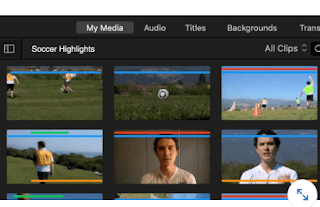
- The clips have a favorite area marked.
- The clips have been used in the project twice.
- The clips have been rejected.
- The clips need to be rendered.
Q19. You see no templates in the titles browser, as shown below. How can you fix this?
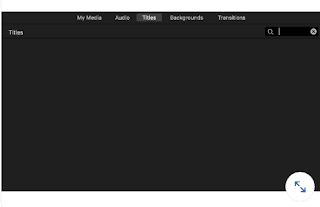
- Click the X in the search box to reset the filter controls.
- Close and reopen the tab.
- Resize the application window.
- Change your theme.
Q20. In the image below, which filtering method is applied to the browser?

- Favorites
- Hide Rejected
- All Clips
- Rejected
Q21. Which preference setting automatically scales photos within the aspect ratio of your movie?
- Ken Burns
- Crop to Fill
- Scale
- Fit
Q22. To adjust the intensity of color in a clip, what slider do you use?
- Color Temperature
- Multislider controls
- Saturation
- Vibrancy
Q23. Which Color Balance option relies upon using two clips?
- Match Color
- White Balance
- Auto
- Skin Tone Balance
Q24. Which button can help you easily check the full name of a selected video clip?
- Video and Audio Effects
- Information
- Media
- Cropping
Q25. What is the process of silencing a clip called?
- Zeroing
- Muting
- Fading
- Blending
Q26. Which button lets you access the Choose Clip Filter browser?
- Video and Audio Effects
- Color Correction
- Stabilization
- Cropping
Q27. What is the purpose of the “Library” in iMovie?
- To organize your video clips and media
- To add special effects to your project
- To export your project to different devices
- To edit the audio in your video
Q28. Which iMovie feature allows you to create slow-motion or fast-motion effects in your videos?
- Speed Ramping
- Green Screen
- Color Correction
- Audio Editing
Q29. What is the primary function of the Precision Editor in iMovie?
- To adjust the video’s brightness and contrast
- To fine-tune the position of video and audio clips in your project
- To add titles and text overlays
- To create custom transitions
Q30. Which feature in iMovie allows you to record a voiceover narration for your video?
- Audio Editing
- Green Screen
- Voice Control
- Record Voiceover
Q31. In iMovie, what is the function of the “Ken Burns” effect?
- To change the color scheme of your video
- To crop and pan over still images to create motion
- To add 3D effects to video clips
- To remove unwanted background noise from audio
Q32. Which tool in iMovie helps you to quickly create a movie trailer with predefined templates?
- Trailer Maker
- Storyboard Creator
- Theme Selector
- Trailer Wizard
Q33. What is the purpose of the “Magnetic Timeline” feature in iMovie?
- To automatically align video clips in a chronological order
- To add magnets to your video clips for easy organization
- To prevent clips from overlapping on the timeline
- To create magnetic effects in your video
Q34. How can you export your iMovie project for playback on various devices?
- Save it as a .DOCX file
- Share it to iMovie Theater
- Export it as an MP4 or MOV file
- Print it as a hard copy
Q35. Which menu option in iMovie allows you to access advanced video and audio settings, such as changing the frame rate or resolution?
- Edit
- View
- Preferences
- File
Q36. What is the purpose of the “Color Correction” tool in iMovie?
- To correct spelling and grammar in the video’s captions
- To adjust the video’s colors, brightness, and saturation
- To remove unwanted background noises
- To create animated titles for your video
Q37. What is the maximum number of audio tracks you can have in an iMovie project?
- 3
- 5
- 10
- Unlimited
Q38. Which video format is recommended for importing into iMovie to maintain the highest quality?
- .AVI
- .MP4
- .MOV
- .GIF
Q39. How can you import and edit 360-degree videos in iMovie?
- iMovie does not support 360-degree videos
- Use a third-party plugin for 360-degree video editing
- Convert the video to a standard format before importing
- Apply the “Green Screen” effect
Q40. What is the maximum resolution at which iMovie can export videos?
- 720p
- 1080p
- 4K
- 8K
Q41. Which iMovie button applies automatic color adjustments to a clip?
- video and audio effects
- Color balance
- Information
- Color Correction
Q42. While browsing sound effects, you see fewer options than expected. In the image below, where do you click to reset your search?
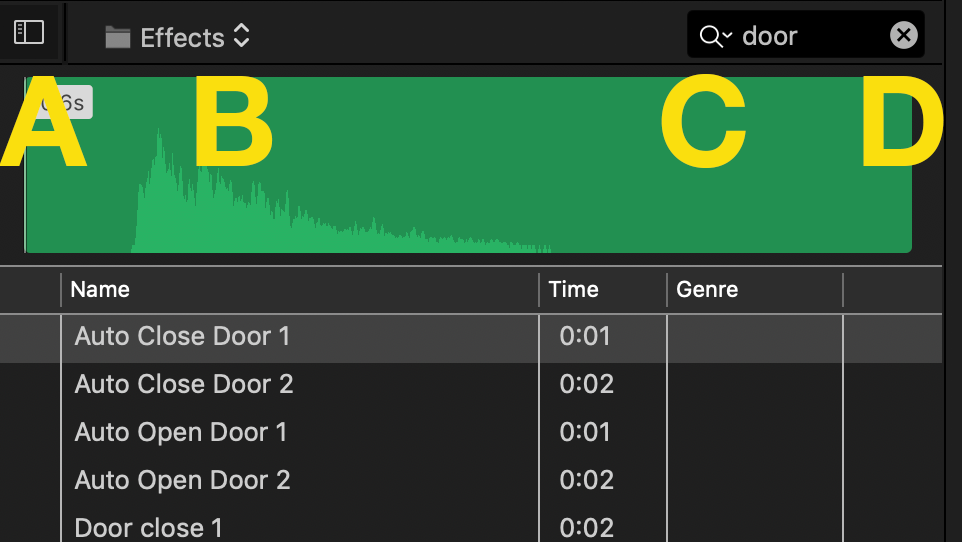
- C
- A
- D
- B