linkedin-skill-assessments-quizzes
Keynote
Q1. What type of line connects the two shapes shown below?
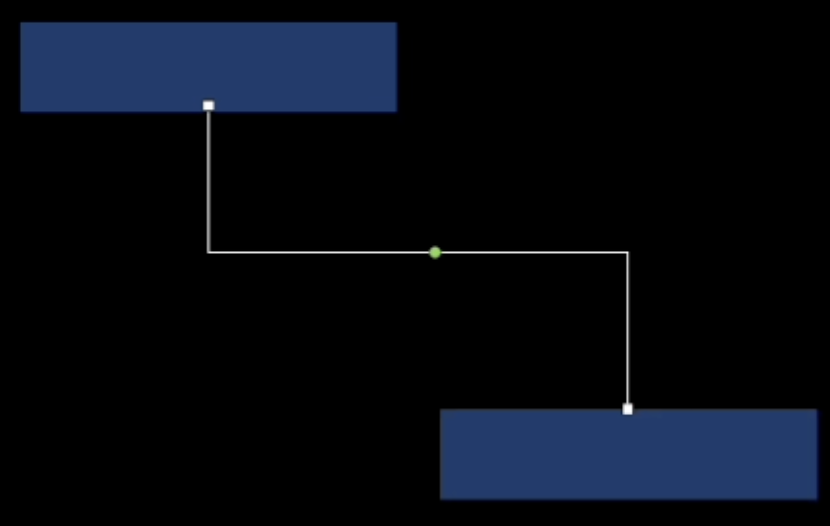
- custom Pen tool line
- straight connection line
- curved connection line
- angled connection line
Q2. Which animation effect controls how an element leaves the screen?
- Build in
- Build Order
- Action
- Build Out
Q3. For the shown below, how can you make the landscape photo fit cleanly within the circle shape?

- Select the photo and the shape, then click Arrange > Image > Reset Mask.
- Select the photo and the shape, then click Arrange > Image > Mask with Selection.
- Copy the photo to your Clipboard and paste it inside of the shape.
- Select the photo and the shape, then click Format > Image > Mask with Selection.
Q4. You want a clock and countdown timer to display, only to you, while you’re giving your Keynote presentation. How do you configure this?
- Click Play > Customize Presenter Display.
- Click Keynote > Preferences, then select the Remote tab.
- Click Keynote > Preferences, then select the Slideshow tab.
- Click Play > Rehearse Slideshow.
Q5. When presenting a slideshow, how can you proceed to the next slide? (Choose 3 items.)
A. Press the M key. B. Press the P key. C. Press the Right Arrow key. D. Press the ] key. E. Press the Down Arrow key.
- A, B, D
- A, B, C
- B, C, D
- C, D, E
Q6. When you’re presenting a Keynote slideshow, how can you display a script or similar information that only you can see?
- Use the Outline view.
- Click Insert > Script.
- Use the Comments view.
- Use the Presenter Notes view.
Q7. What type of chart can you manipulate during a presentation to change the information that is displayed?
- 2D
- 3D
- Interactive
- Live Data
Q8. You build a Keynote presentation but decide that you want to give it a new look. What’s the easiest way to do this?
- Click View > Edit Master Slides.
- In the Format inspector, click the Change Master button.
- Click File > Change Theme.
- Make a new presentation and copy and paste the content onto new slides.
Q9. Which video format is best suited for use with Keynote?
- MP3
- MP4
- AVI
- FLV
Q10. How can you print presenter notes?
- In the Print dialog box, select Grid.
- In the Print dialog box, select Outline.
- In the Print dialog box, select Page Attributes.
- In the Print dialog box, select Handout.
Q11. What technique was used to transform the circle shown below into the new shape on the right?
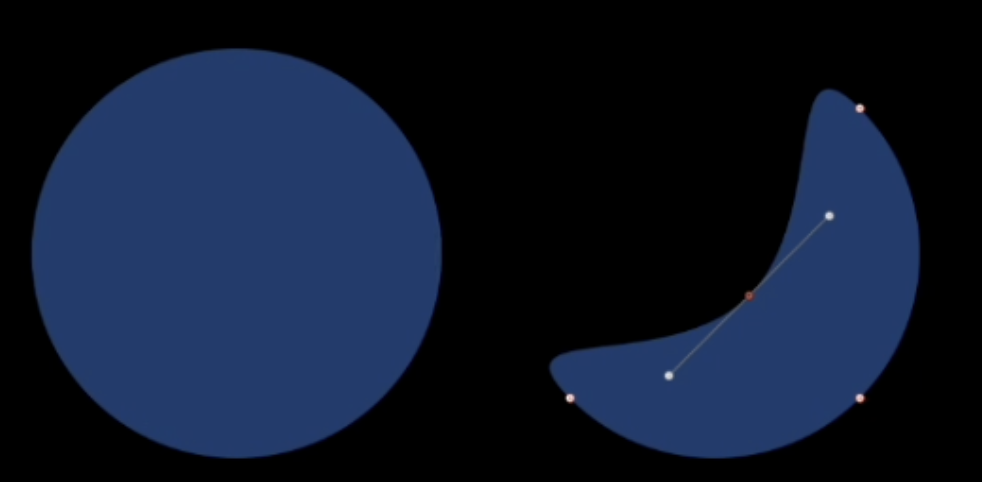
- Right-click the shape and select Make Editable.
- Use the Pen tool to customize the shape.
- Hold down the Option key and click a point.
- Double-click the shape.
Q12. Which animation method creates movement based on the position of an object across two consecutive slides?
- Object Push
- Magic Move
- Move In
- Fade and Move
[Reference]https://support.apple.com/en-in/guide/keynote/tanff5ae749e/mac#:~:text=A%20Magic%20Move%20is%20a,when%20you%20play%20your%20presentation.)
Q13. How can you invite multiple users to make edits to the same documents?
- Click Share > Collaborate with Others.
- Click Share > Send a Copy > Mail.
- Click Share > Use Keynote Live.
- Click Share > Send a Copy > AirDrop.
Q14. How can you fix common image problems with a single click?
- Click the Auto button in the Adjust panel.
- Right-click a photograph and select Enhance Image.
- Click the Enhance button in the Adjustments panel.
- Select the Instant Alpha option.
Q15. How can you create an arrow with different end points?
- Click Insert > Shape > Double Arrow
- Click Insert > Line > Line with Arrowhead and customize it in the Style inspector
- Click Insert > Line > Line with Two Arrowheads and customize it in the Style inspector
- Click Insert > Shape > Arrow
Q16. If you always want to use the same theme when creating a new presentation, how can you set this up?
- Click Keynote > Preferences > General > Use theme
- Click Document inspector > Change theme, then triple-click a theme
- Click Document inspector > Change theme, then right-click a theme and select Default Theme
- Click Keynote > Preferences > Slideshow > Lock theme
Q17. When adding a table to a slide, what are the four table categories you can choose from?
- Basic, Plain, Advanced, and Sums
- Headers, Basic, Plain, and Sums
- Headers, Basic, Custom, and Math
- Basic, Plain, Colorful, and Sums
Q18. When exporting to an animated GIF, which options can you customize? (Select 3 Items)
A. Resolution B. File Format C. Frame Rate D. Compression E. Slides
- A, B, E
- A, D, E
- A, C, E
- B, C, E
Q19. What is the best way to hide the mouse pointer when giving a presentation?
- Open Keynote Preferences, select the Slideshow tab, and select Show pointer only on slides with links or movies.
- Click Play > Play Slideshow
- You cannot hide the mouse cursor, it is always visible.
- Open Keynote Preferences, select the Slideshow tab, and select Show pointer when using the mouse or trackpad
Q20. Which movie format produces the smallest file size for a Keynote presentation?
- FLV
- HEVC
- MP4
- MOV