linkedin-skill-assessments-quizzes
Pro Tools
Q1. You want to change the meter of your song from 4/4 to 3/4 at bar 36. What Event menu option would you select to find Change meter?
- Event > Time Operations
- Event > Event Operations
- Event > Renumber Bars
- Event > Tempo Operations
Q2. you want to connect clips on more than one track to move and copy the clips as a unit. How can you achieve this?
- Select all clips and make a clip group with Clip > Group
- Recalculate the waveform overview
- Select File > Export clips as files
- Make a bounce of all clips and import it back to another track
Q3. Besides being able to go into record while playback is happening, what is another benefit of the punch record modes?
- You are conserving disk space.
- Pro Tools is discretely recording all audio from the moment you hit play, even before you are actively recording.
- The audio is higher quality in punch record mode than in loop record mode.
- Pro Tools automatically auto-tunes incoming audio.
Q4. What kind of track does this image show?
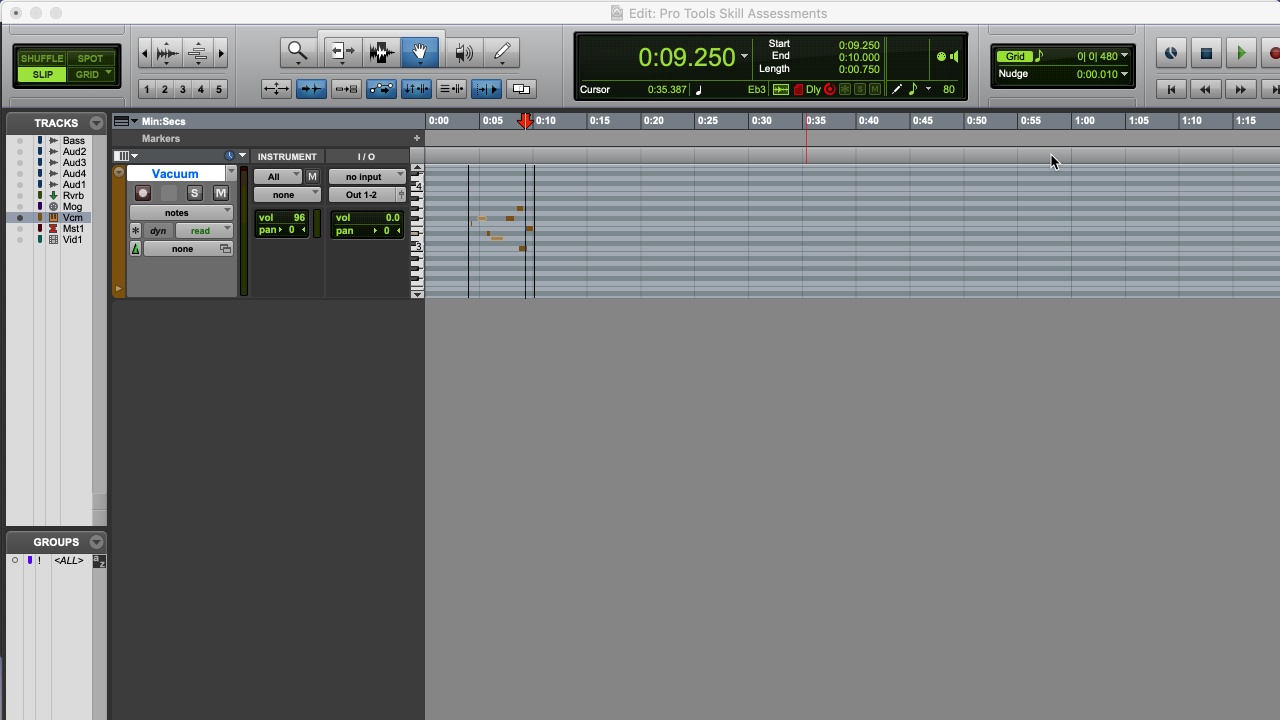
- an audio track
- a video track
- a MIDl track
- an instrument track
Q5. You want to look at all your alternate playlists stacked vertically under your track. How can you do this?
- Neither of these answers is correct.
- Select playlists in the track view selector.
- Select Edit > Playlists.
- Both of these answers are correct.
Q6. Can you copy and paste volume automation from one track to another?
- Yes, it is just like audio or MIDI.
- Yes, but you will lose breakpoints.
- No, you cannot.
- No, you can copy and paste only in advanced editing mode.
Q7. What color-coding preference do you select to make the playlist regions shown below have different colors?
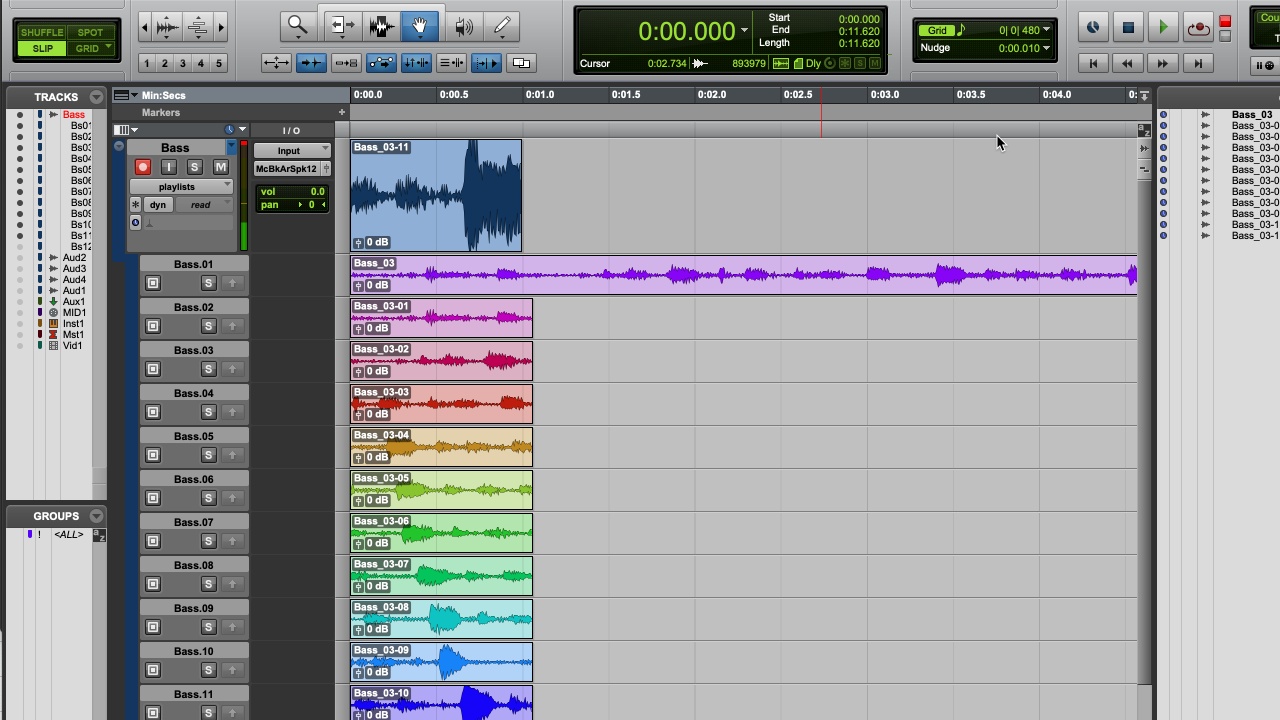
- Select Track Type under Default Track Color Coding, and select Track Color under Default Clip Color Coding.
- Keep Always Display Marker Colors selected.
- Select None under Default Track Color Coding, and select Clip List Color under Default Clip Color Coding.
- No special preference is necessary. Playlist view automatically color-codes a variety of colors to playlisted clips.
Q8. What does Cut Time do in the Event > Time Operations menu?
- It makes the end of the session timeline shorter.
- None of these answers is correct.
- It removes a timeline selection across all tracks and closes the gap.
- It changes 4/4 tempo to 2/4.
Q9. You used Save As to save your session to a location outside the session folder on a mobile hard drive. When you tried to open the session on a different computer, all the files were offline. Why did this happen?
- You did not select the Add audio files box in the Save As dialog box.
- Your mobile drive is corrupt.
- The other computer needs to be updated to the latest version of Pro Tools.
- Save As saves only the .ptx session file, and does not include or move the associated audio files folder.
Q10. How can you edit the All group?
- You have to be in a 24-bit session.
- Find it in the group ID and edit it just like any other group.
- You cannot edit the All group.
- Select Preferences > Edit All Group.
Q11. In the image shown, why did the Batch Fades window appear?

- Batch Fades was selected from the Edit menu.
- Batch Fade mode was selected in the preferences.
- All of these answers are correct.
- More than one region was selected before the fade was initiated.
Q12. Does the Audio Volume track view selector on an instrument track have any effect on the MIDl events in the track?
- Yes, it controls the velocity of the MIDl events.
- No, it is simply a control for the instrument playback volume.
- It does, but only when the Conductor Track is enabled.
- Yes, it controls the modulation wheel information of the MIDl events.
Q13. In the image shown, what does 3.5 dB signify on the bass clip?

- The bass clip has a total dynamic range of 3.5 dB.
- The bass clip has 3.5 dB of clip gain applied.
- The bass clip is 3.5 below absolute zero on a digital scale
- The track volume is up 3.5 dB.
Q14. When would you create a MIDl track?
- to enable higher sample rate audio recording
- to communicate with another studio outside your current Wi-Fi network
- to play an attached hardware sampler instrument from a MIDl sequence on your track
- to initiate an advanced surround sound mix
Q15. You want to connect clips on more than one track to move and copy the clips as a unit. How can you achieve this?
- Make a bounce of all clips and import it back to another track.
- Select File > Export Clips as Files.
- Select all clips and make a clip group with Clip > Group.
- Recalculate the waveform overview.
Q16. What is the difference between Bus 1-2 and Bus 3-4?

- Bus 3-4 is lower in volume.
- Bus 1-2 is in expanded sends view, while Bus 3-4 is not.
- Bus 1-2 is a special pre-fader send.
- Bus 1-2 is a VCA track.
Q17. What are MIDl tracks for?
- working with older five-pin MIDI devices only
- retrieving 16-bit audio files
- sending and receiving MIDI events to and from an attached MIDI hardware device
- playing virtual guitar
Q18. What does the Object Grabber allow you to do?
- select only MIDI objects
- select all kinds of automation
- select audio and volume breakpoints together
- select noncontiguous clips